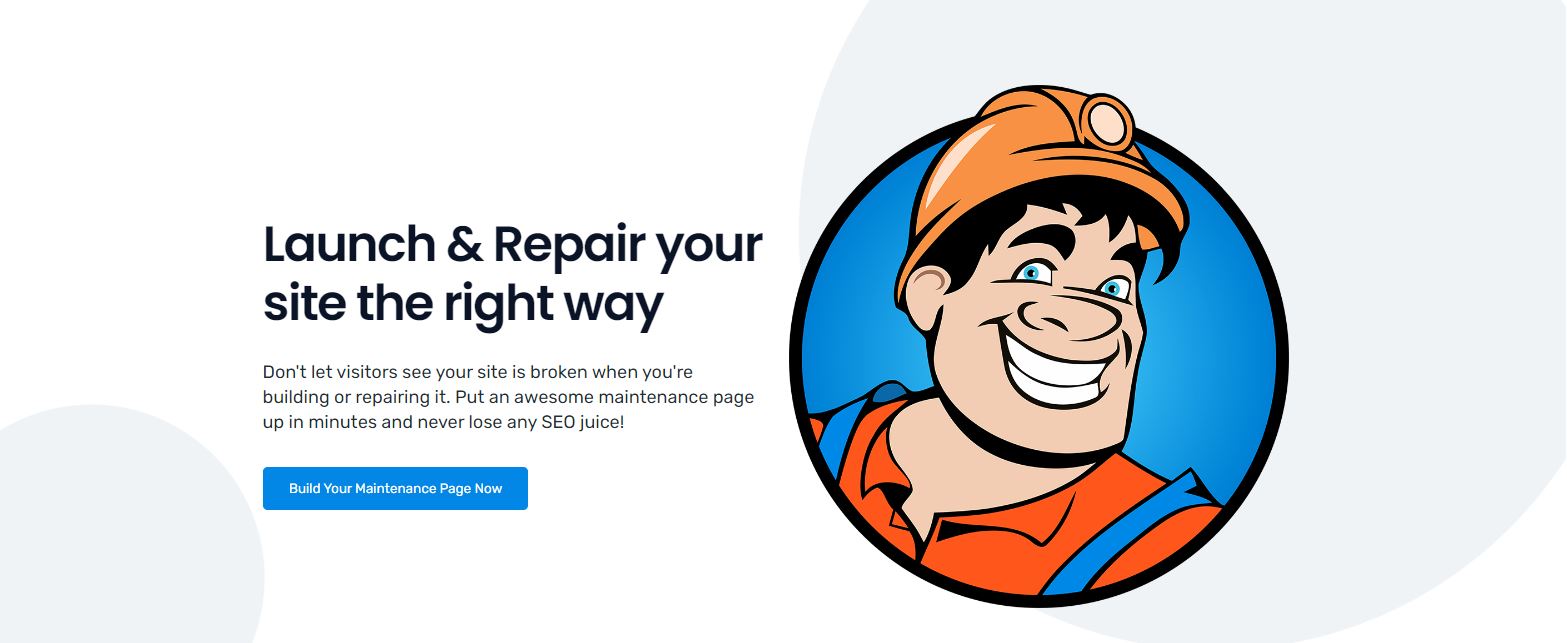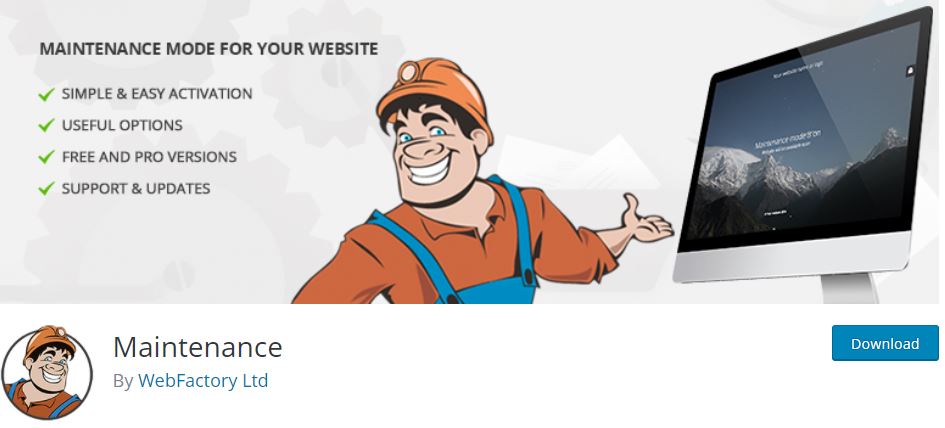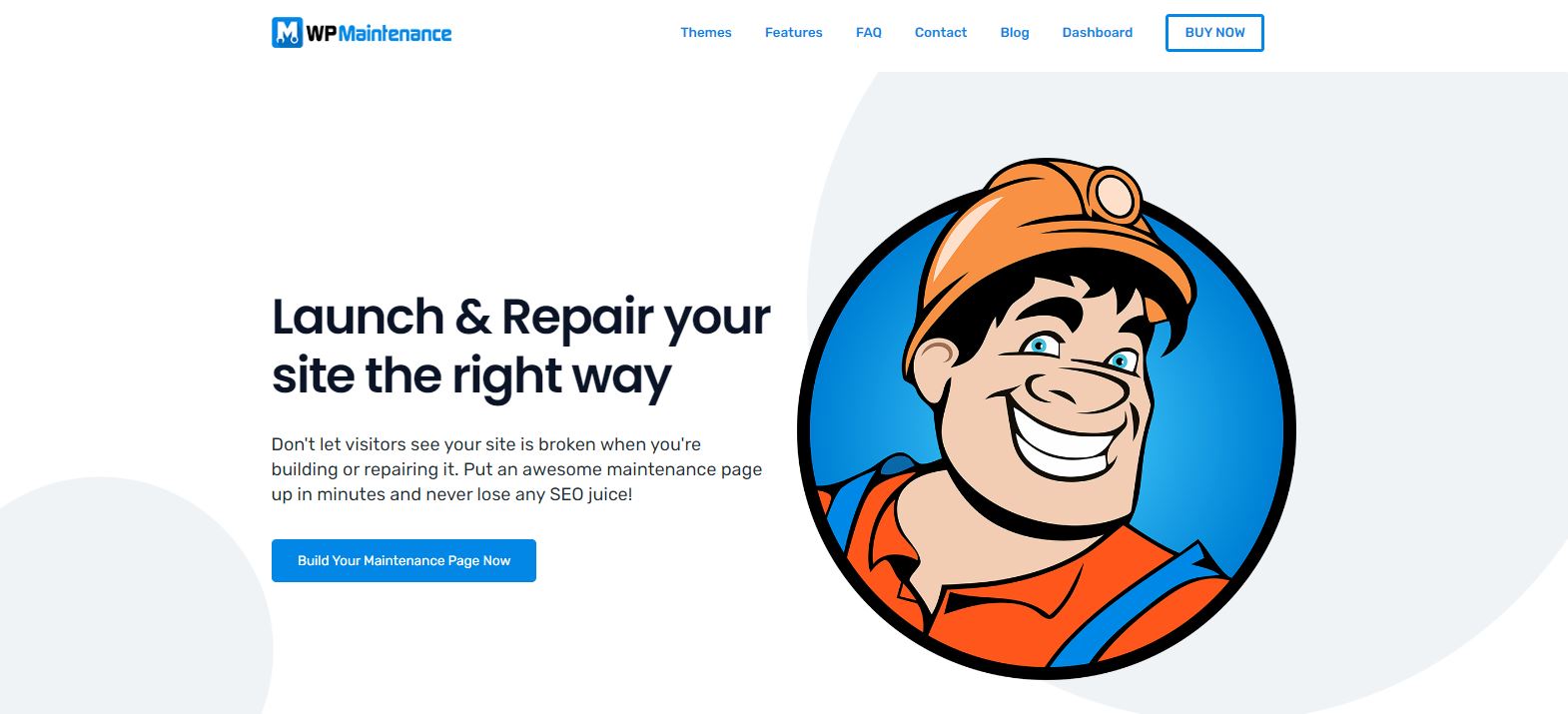Like any other site, your website requires updates and maintenance from time to time. Sometimes you have to take your website offline to do this.
While you try to make changes, your website can become full of errors and buggy for visitors. To avoid a bad experience for your visitors, you can put your website in maintenance mode while you work on it.
If you are having maintenance problems, this is where the WP Maintenance plugin comes in handy.
Contents of Post
What Is the WP Maintenance Plugin, and What Does It Do?
The WP Maintenance plugin is a plugin that displays a maintenance mode page that tells the website visitors what is happening. It also controls and limits access to your website. In doing so, you can avoid taking your website completely offline and improve the visitor experience.
With WP Maintenance, you can customize the look of your website on all devices. You can add your logo, set a background image, choose colors and add text.
Some of the free version features are:
- Customizable background, text, and logo
- Background blur effect
- Configurable colors
- User login on the frontend
- 503 error on/off
- Google analytics support
The plugin is available in both free and PRO versions. However, if you require pre-made themes, free images, and other premium tools, the WP Maintenance PRO plugin is just what you need.
WP Maintenance PRO
The WP Maintenance PRO version offers themes that attract visitors and more than 3 million free images that will help you build maintenance, landing, and coming-soon pages faster. It also offers many different built-in tools to help your SEO.
With the PRO version, you can get the job done in just a few minutes, and you can get a perfect maintenance page running in a matter of seconds.
This plugin helps you save time and helps increase productivity.
You don’t have to worry about building a theme from scratch because WP Maintenance PRO offers ready-made themes for all types of websites.
This plugin offers many other premium features as well.
Here are the features we offer:
1. Page Builder
Our drag-and-drop page builder is user-friendly, simple, and fast. It has only the features you need, so there is no need for unnecessary features and reading lengthy manuals.
2. Easy Client Access
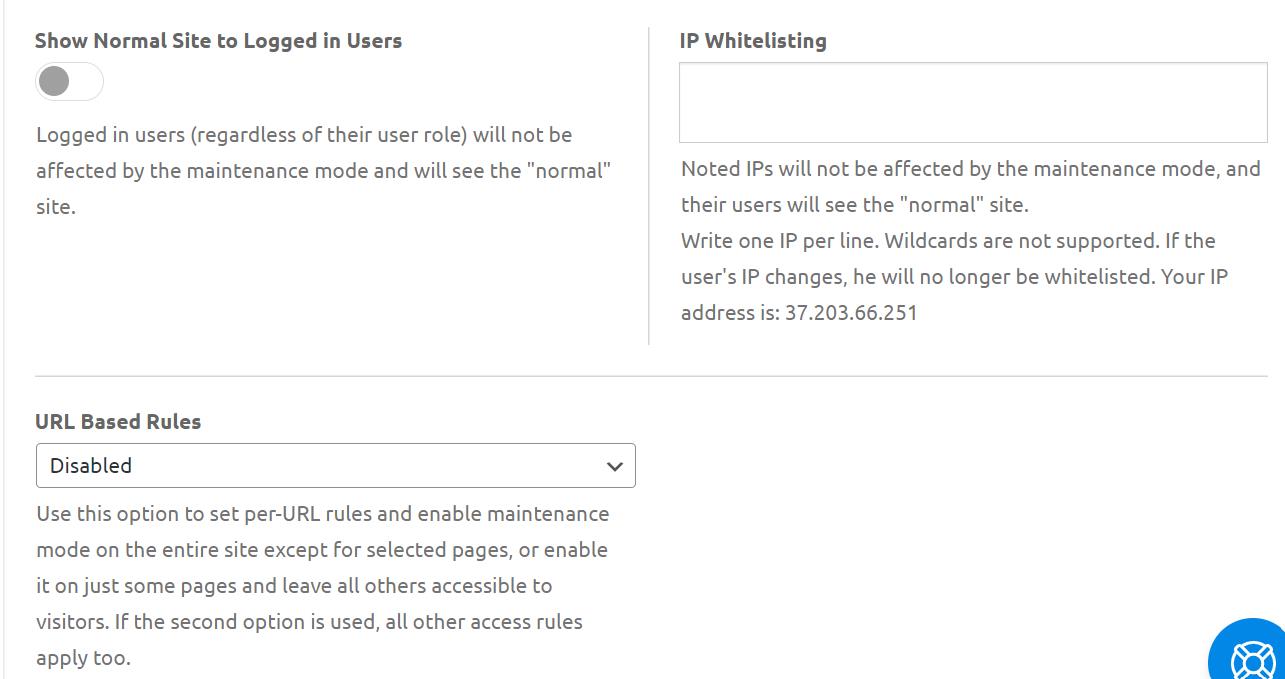
Your employees and clients are the only ones who should be able to see your new website while you work on it. Our Secret Access Link feature comes in handy since it’s the easiest way to show the site to clients or friends. Another easy way is to whitelist their IP address.
If you want to avoid privacy issues, this feature helps grant access only to those supposed to have it.
3. Centralized Dashboard
Managing everything is usually hard work, but it doesn’t have to be. WP Maintenance PRO makes managing easy. With a centralized dashboard, you can manage all your sites, brands, purchases, and licenses from one location.
Stay organized and start saving time by having everything in one place.
4. First-class SEO Analysis and Setup
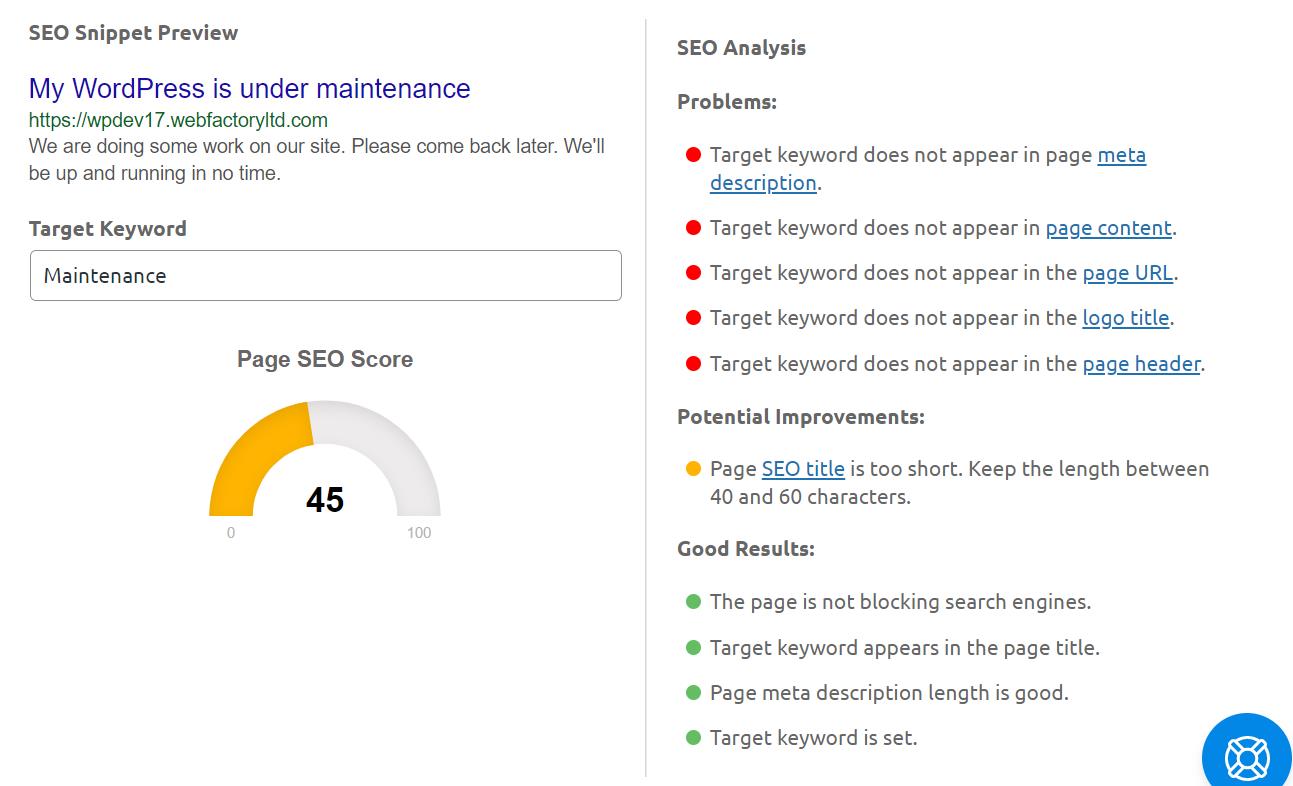
Before finishing your site, you should start thinking about SEO. SEO is what gets you discovered. With our built-in SEO tools, you can optimize your site even if it contains only one sentence.
You can Use our SEO Analysis Tool to improve weak areas and improve the success of your website. Also, read how to scan your site for SEO mistakes.
5. Collect e-mails Easily
WP Maintenance PRO supports webinars, CRM, marketing software, and many autoresponders. This tool will help push subscribers into them.
6. Fast and Friendly Customer Support
The majority of our support staff are devs that helped create the plugin, so you will surely be getting valuable advice. Our support staff is very friendly and offers top-notch, professional help.
If you want nothing but the best, we got you!
7. Full Rebranding
Don’t want to do coding? No problem. With WP Maintenance PRO, you can change your logo, colors, text, and plugin name. A great logo and a great-looking website do half the job for you.
The best part of it is you can do all that right from our Dashboard!
8. Millions of Premium Images
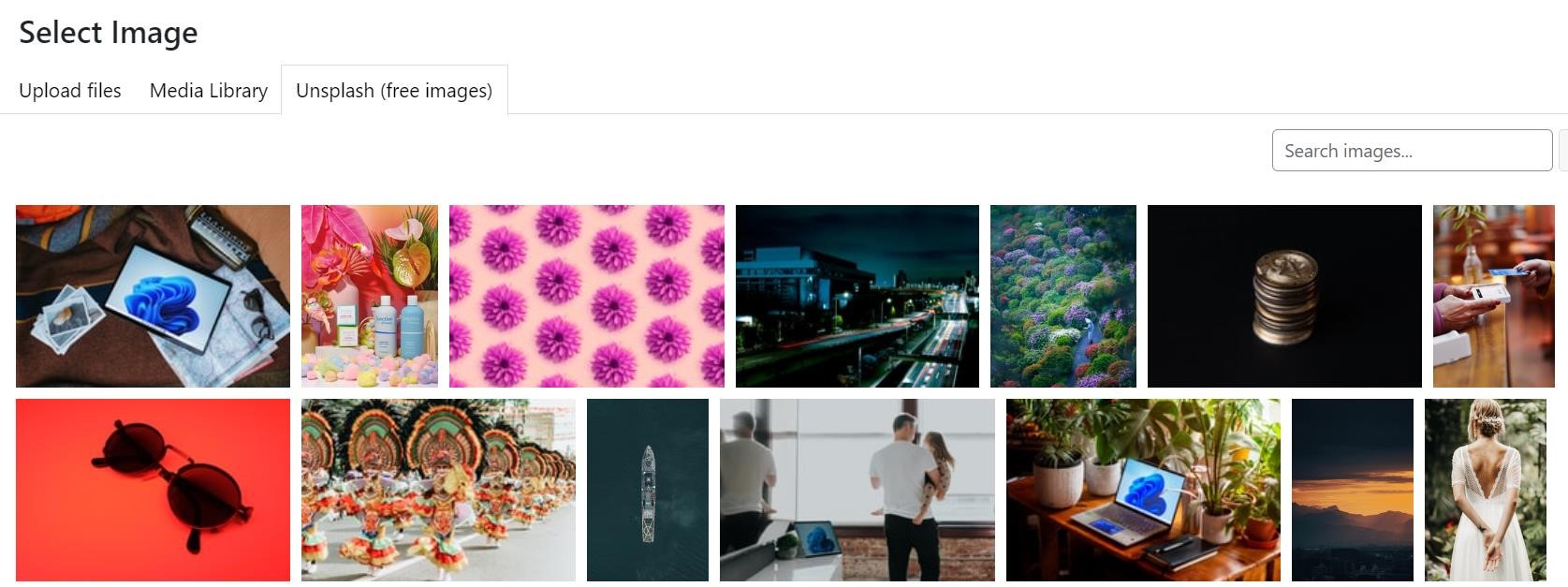
One good image can attract visitors, but finding a high-quality, free image can be quite hard.
With our plugin, you can search through millions of HD images that you can use for your page in just a few clicks. Our images are guaranteed to bring in traffic in no time.
9. More than 20 Remarkable Themes
If you struggle to create your website, our plugin offers many ready-made solutions. WP Maintenance PRO has a wide range of themes created by designers and copywriters.
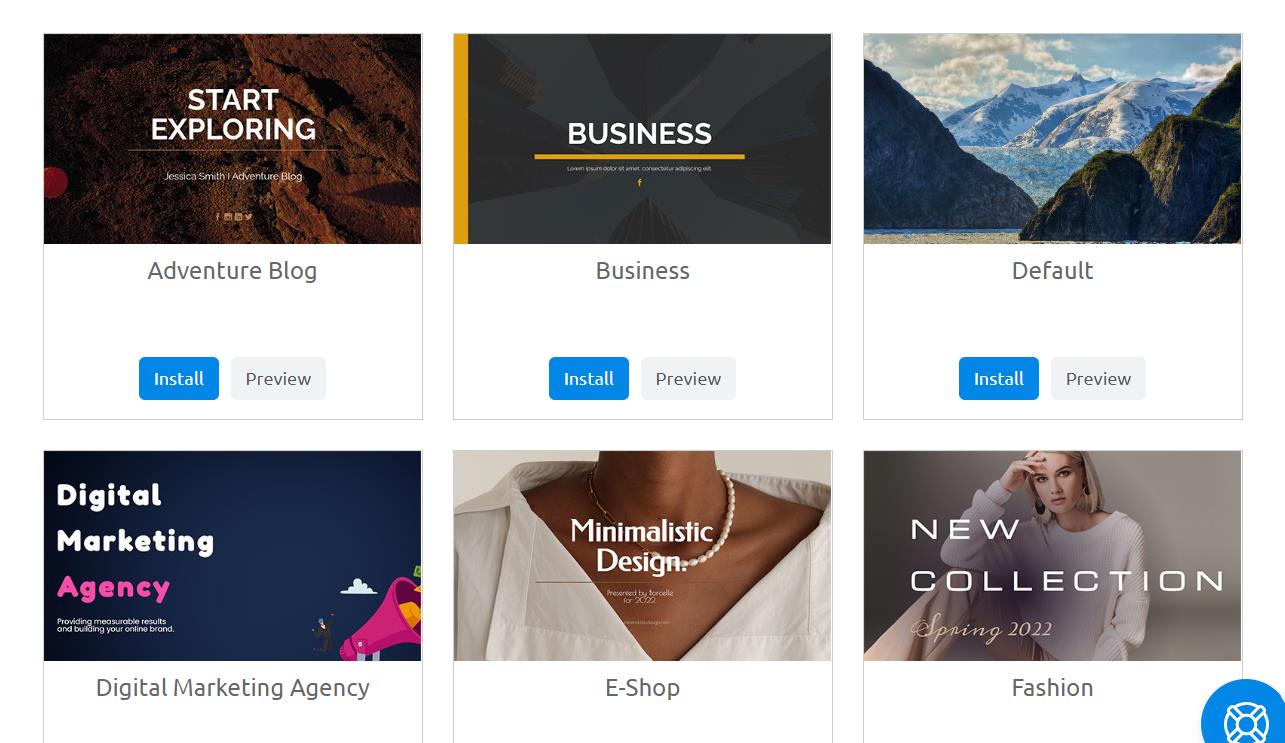
Are you looking for something specific? We offer themes for any type of site. Some of the themes we offer are; e-shop, analytics, business, fashion, gaming, digital marketing, and adventure blog.
You can adjust already existing themes in just a few clicks. Humans are visual creatures, so our ready-made themes can help your website stand out.
However, if you want to create your own theme from scratch, you can do that with our designer.
How To Create Your Own Theme?
The WP Maintenance PRO designer consists of many easy-to-use features. You can begin by editing the font, text size, and color of your text and links.
Next, you can edit your modules and choose which ones to incorporate. Some of the modules you can include are Logo, Content, Footer, Video, Countdown, Divider, Map, Social Icons, and Custom HTML.
Focus on your background image choice because it can make or break your website. There are two types of backgrounds; image and video. Video backgrounds can draw attention away from your content so use them wisely. If you don’t have a lot of content to show, then a video background is the way to go.
You can adjust the image size and position and finally add a filter that will really make it pop. Another great tip to make your content stand out is blurring the background image.
Alternatives
If you are looking for something different, great alternatives are:
The UnderConstructionPage plugin helps you build great under-construction pages within minutes. It offers over 320 customizable Templates and over 3 million premium images.
There is a template for every need, and new templates come out every week. This plugin offers a beginner-friendly Drag & Drop Builder, traffic tracking, and fast and friendly support.
Having a good Coming Soon page is very important. With Coming Soon & Maintenance Mode, you can start right. This plugin is easy to use and has all the features and themes you need.
The plugin offers more than 2 million free HD images, many filters, eye-catching themes, and full rebranding. If you are looking for a simple coming soon plugin, this is a good option.
Final Words
If you want to create a beautiful page without doing all the coding, WP Maintenance PRO is the plugin for you. This plugin is perfect for bloggers, designers, business owners, developers, photographers, and online stores.
It is also great for those who create websites for others.
Considering everything, the WP Maintenance PRO truly has all the features you will ever need.