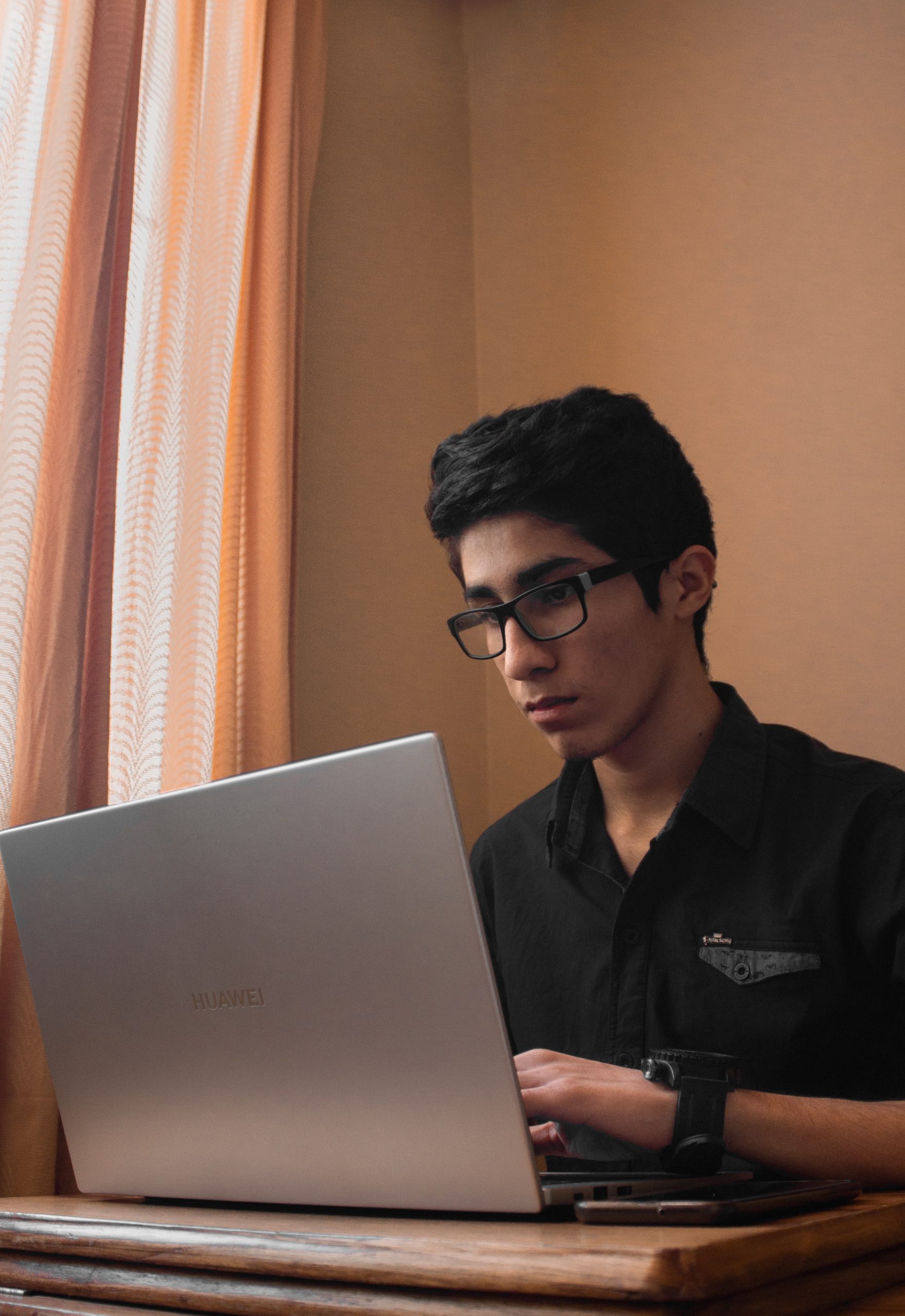Transferring a domain name from one registrar to another is a common process for website owners looking to consolidate their domain management or take advantage of better pricing and services. If you’re considering transferring your domain from Network Solutions to GoDaddy, the good news is that the process is entirely possible. However, it involves several steps to ensure the transfer is successful and that there is no downtime for your website.

Contents of Post
Why Transfer a Domain from Network Solutions to GoDaddy?
There are many reasons why you might choose to transfer your domain to GoDaddy. GoDaddy is known for its user-friendly interface, competitive pricing, and robust customer support. It also offers tools like DNS management, email hosting, and website building, making it an attractive choice for individuals and businesses alike. Network Solutions, while a reliable registrar, may have higher renewal fees or fewer features compared to GoDaddy, prompting users to make the switch.
Preparing for the Domain Transfer
Before initiating the transfer, there are several things you need to do on both Network Solutions and GoDaddy. First, log in to your Network Solutions account and ensure that the domain you want to transfer is unlocked. Domains are typically locked to prevent unauthorized transfers, so this is an essential first step.
Next, confirm that your domain’s WHOIS contact information is up-to-date. GoDaddy will send a confirmation email to the administrative email address listed for the domain. If this information is outdated, you may not receive the necessary confirmation links, which could delay the process.
Additionally, obtain your domain’s transfer authorization code, also known as the EPP code. This code is required to authenticate the transfer. In your Network Solutions account, navigate to the domain settings and request the EPP code. It will be sent to the administrative email address associated with the domain.
Initiating the Transfer on GoDaddy
Once you’ve prepared the domain on Network Solutions, you can initiate the transfer through your GoDaddy account. Log in to GoDaddy and navigate to the domain transfer section. Enter the domain name you wish to transfer, and GoDaddy will check its eligibility. If the domain is unlocked and meets all transfer criteria, you will be prompted to enter the EPP code.
After submitting the transfer request, GoDaddy will send a confirmation email to the administrative email address associated with the domain. You must approve the transfer request by following the instructions in the email. This step is crucial to authorize the transfer and ensure that it proceeds smoothly.
Waiting for the Transfer to Complete
Domain transfers can take anywhere from a few hours to several days to complete, depending on various factors, including the responsiveness of both registrars. During this time, it’s important to avoid making changes to the domain’s settings, as this could interfere with the transfer.
Once the transfer is complete, the domain will appear in your GoDaddy account, and you can manage it using GoDaddy’s tools. If your domain had existing DNS settings or website configurations, ensure they are correctly set up in your new GoDaddy account to avoid downtime.
Transferring a domain from Network Solutions to GoDaddy is a straightforward process if you follow the necessary steps. By unlocking your domain, updating your contact information, obtaining the EPP code, and authorizing the transfer, you can seamlessly move your domain to GoDaddy. Whether you’re looking for better pricing, more features, or an easier user experience, transferring your domain to GoDaddy can be a valuable decision for your online presence.