If you don’t know what Microsoft Excel is, you either live under a rock or from outer space and have better technology. Jokes aside, we all know what this program is capable of, and it is pretty much mandatory for any business.
It is a great tool, but we have your back if you are looking for some great alternatives! Just sit back and buckle up.
1. Grist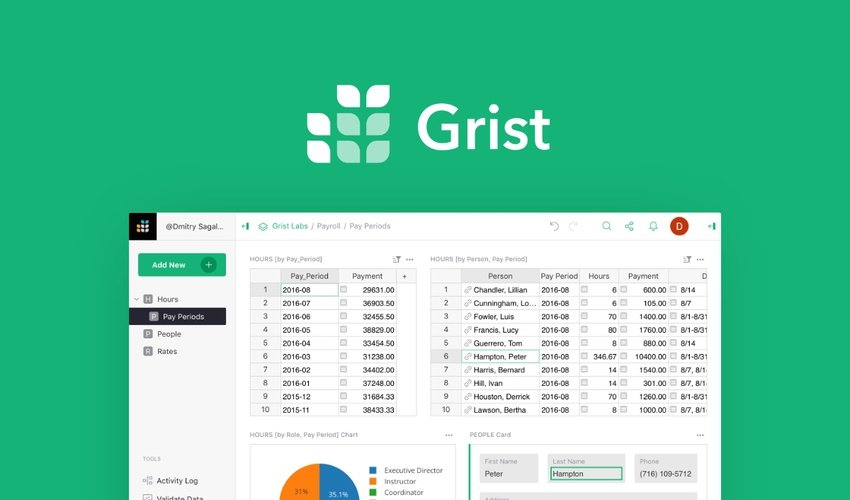
The first tool with a gold medal around their neck is Grist. You can quickly analyze, organize, and even share your data in a customizable spreadsheet with this handsome devil!
With Grist, your data management skills will be far above anyone else’s because you can create spreadsheets with zero knowledge about coding. All you have to do is import the data, link records, and that’s it! You can also pick and choose different column types, files, or embed images.
Their drag-and-drop widgets can customize each page like a pro, giving you a more app-like dashboard! And if you find it overwhelmed with all the details, Grist has your back once again!
You can enlarge complex data into crucial points or visual summaries and create cool info cards out of turntables.
One massive part about Grist is collaboration. You can grant access to each file, and you can decide who can edit the data and who can only look! And, you can also give special permission to a column or a row if you want to so that nobody can mess things up!
Nevertheless, if you want to share it outside of your team, enable link sharing and forward it to the person who needs to see it. It is also possible to see earlier versions of your document because this tool provides a Document History tab. That way, if you need, you can save an old version, replace or even compare it to the current one.
If you are a coder, you can use Python and review all document logic right there in one place with the option of Code-View. But if you are not, skip this part and don’t worry about it.
Integration is a big part of this tool, and you can integrate it with Zapier or use APIs to have custom integrations of your choices. Plus, you can export your tables to Google Sheets, save it as a CVS or download it as an SQLite file.
2. Google Sheets
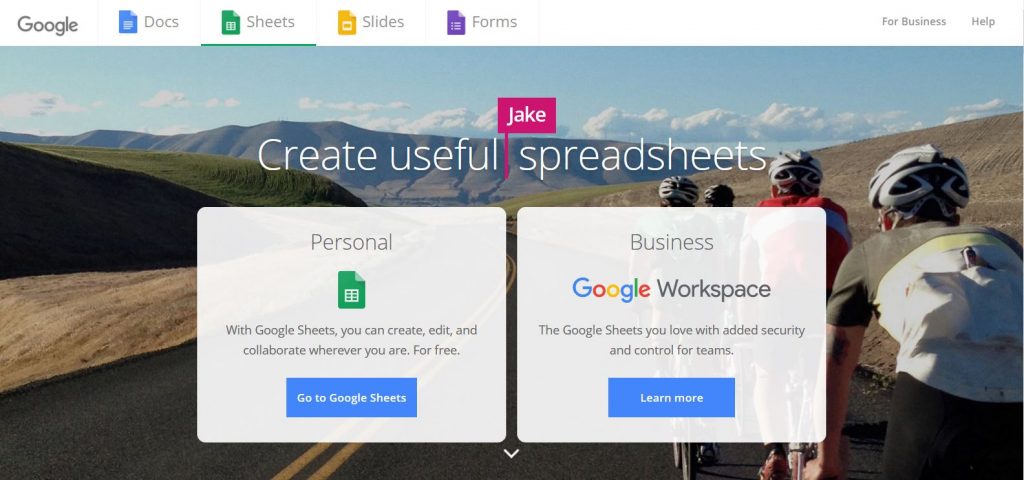
The second tool on our list is a tool that you probably heard of before – Google SpreadSheet. It is a cloud-based app that helps you create, share, and update data on the web.
Since it is one of the popular alternatives, we will give you a brief description of it. This one provides you with built-in formulas, conditional formatting settings, and great pivot tables that you can use like a pro. It is also possible to access every spreadsheet from your mobile phone as you would from the PC.
But, it is also a very collaborative platform, meaning everyone can work on one spreadsheet if that is necessary to the project.
3. ClickUp
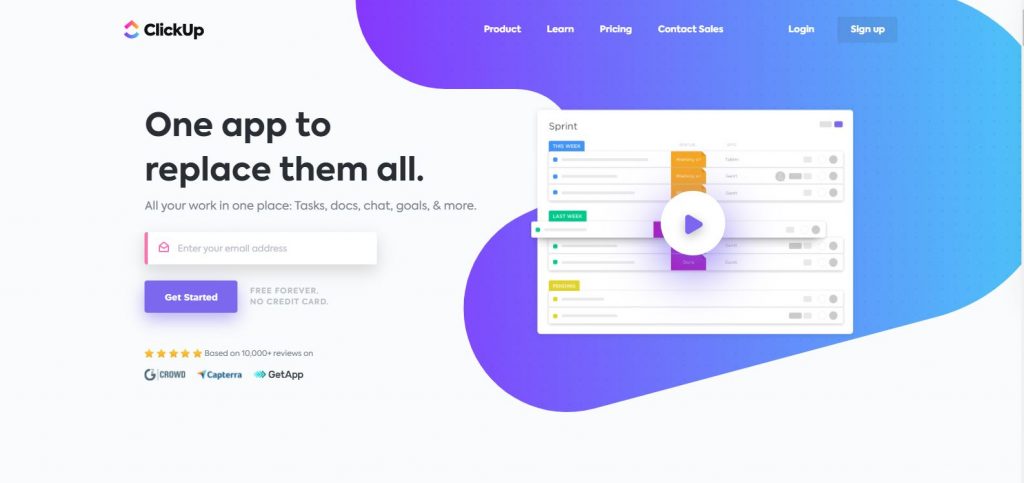
ClickUp is our third little helper on this list. It is software that is also a great alternative to Excel but with some more simplicity.
One cool thing that you will probably love is that you can assign and resolve comments on different tasks. That way, you can prioritize the work you need to get done without having a notebook on your laptop.
You can also assign multiple tasks on a spreadsheet with only one click on your mouse. And if you get lost by any chance on your document, it has a filter and a search option so that you can navigate easier.
And a tool like this also provides you with the option to collaborate with others in no time. Plus, you can sync it with your Google Calendar so that you are always up to date!
Conclusion
In the end, we can say that we put the best alternative in the first place, Grist. It is one of a kind alternative, and it offers more than enough for you and your team to be the best in your business.

