If Jason Bourne could know, how to quickly preview data from filched databases, his life could be much easier. Actually, the essential is to filch from a CIA server the needed file of MDF format and accurately erase anyone, who tries to intervene.
Normally, these files are located in the same HDD path, it should be easy to find them, just need to get access to the server room. Further work is easier, there is no need to install a new database, to import data somehow, to call an external IT guy (who should be erased as well, because he could see the database contents).
Do you see, how many issues do we have here? Note that we have a very easy way that will help us even if the database was corrupted when filching it.

Kill no more, just install Recovery Toolbox for SQL Server ( https://sql.recoverytoolbox.com/mdf-viewer.html ), even a spy can do it. There is no need to pay anything for a file preview, this option is free and it is very important because there is no need to share bank card details. Recovery Toolbox for SQL Server easily opens a database for preview and does not require anything for it. It works even with corrupted files! Of course, there are other ways to open a database and get all data.
But, most likely they will be more complicated and time-consuming. Probably, you will have to pay a certain amount. As for the rest, the procedure of database recovery from its «cold copy», i.e. from previously copied files, could be complicated, much more difficult than pulling the trigger and erasing a witness.
Recovery Toolbox for SQL Server
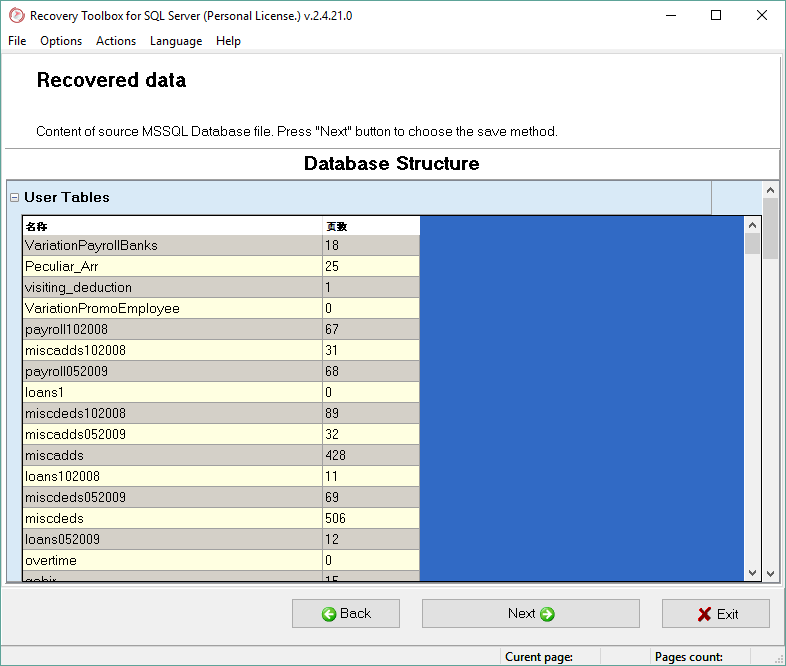
Recovery Toolbox for SQL Server can be installed on any computer if it uses OS Windows, any version. This application supports the following options, considering that it allows previewing and saving database files (the last option is paid):
- Reads tables, columns, keys, triggers, classes, indexes etc;
- Recovers data, functions, data types, triggers, stored procedures and views;
- Supports Unicode;
- Saves data to an existing database or prepares a set of sql scripts;
- Composes the detailed log of recovery process;
- Does not require access to Microsoft SQL Server and SQL Server Express;
- Identifies the SQL Server version in use;
- Allows previewing data, deleted from the database.
Despite a variety of features, the software is very easy to use. It must be like this, the application is developed for anyone, who does not have advanced skills of a database administrator. The process of *.mdf file processing is divided into several easy steps that could help to open a database file and preview all data, stored there.
It is required to install Recovery Toolbox for SQL Server on a computer, using OC Windows, as for the rest the program does not have some kind of special system requirements that should be considered before you install it. Feel free to download it from the developer’s website, a demo version of Recovery Toolbox for SQL Server is available without limitations.
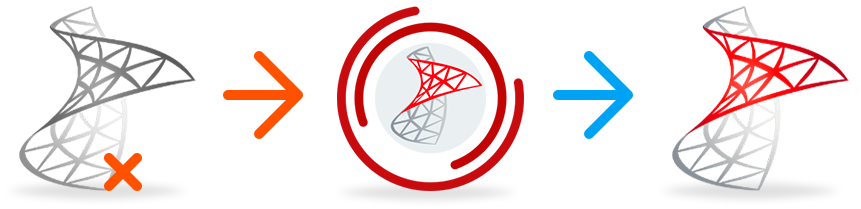
No, problem, if the database contains confidential information. Recovery Toolbox for SQL Server does not use remote connections, it guarantees the absence of third-party access to confidential information.
The developer does not support online recovery services for *.mdf files, their size can be too large for a trouble-free database upload to the remote server, therefore all operations of data preview (and recovery, if needed) are performed offline, without exceptions.
The process of MDF file preview with Recovery Toolbox for SQL Server looks as follows:
- Download the application from: https://sql.recoverytoolbox.com/mdf-viewer.html
- Install and launch Recovery Toolbox for SQL Server
- Choose a file of *.mdf format on your HDD
- Wait for the end of file processing
- Start to preview the data
In this regard, you may choose any file of *.mdf format, either corrupted or trouble-free, Recovery Toolbox for SQL Server will open it anyway, analyze and show the contents. The process of data preview is free, there is no trial period when you should register the service.
Remember that Recovery Toolbox for SQL Server can save recovered data, but the option is not accessible for the free software version. Considering the very large size of database files, the processing of selected *.mdf file by Recovery Toolbox for SQL Server may take a lot of time. Install the application on a more powerful computer, to improve its operation speed and save your time.

Indeed, databases in the SQL Server Express and Microsoft SQL Server formats can be opened for preview using a variety of methods, there are different tools and more sophisticated programs, used by developers.
At the same time, the majority of such programs cannot work with corrupted files. Moreover, a number of services require a physical DB connection to preview data and update it when necessary.
Recovery Toolbox for SQL Server
I consider Recovery Toolbox for SQL Server to be a multi-purpose tablet that allows previewing DB contents despite possible DB issues: hackers, disk errors, viruses, magnetic storms, terrorists, aliens. Do not think the application is magic, it is developed by humans and for humans, moreover, I do not believe in magic.
However, chances for recovery are better than a dead-end, you do not lose anything. You can open a database or realize that it is not possible, it does not affect any DB administrator. Most of all are that the application does not change the input file when working, you can try another service anytime and feel the difference.
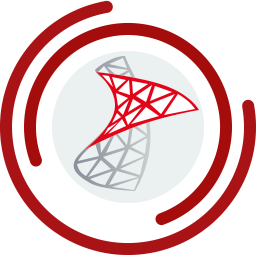
Besides Recovery Toolbox for SQL Server I use other ways of database access, the majority of them have many more options: update database records, execute scripts, change DB parameters.
However, it works only if the database in question is accessible. In case it is not possible to connect to a database directly and you are not trained to use its inbuilt recovery tools – you definitely need Recovery Toolbox for SQL Server or some kind of a similar service. No need to hide the absence of advanced database skills, it is not a big deal.
A database administrator represents a specific profession that requires the knowledge of different tools, programs and describing different file formats. At the same time, Recovery Toolbox for SQL Server does not need some kind of special skills and, what is most important, a database can be opened for preview even if it is not accessible normally.

