Feats in Dungeons & Dragons can help customize your character, offering unique abilities that can significantly impact gameplay. Whether you’re looking to enhance your combat prowess, gain magical abilities, or improve your skills, adding a feat to your character in D&D Beyond is a simple process. This guide will take you step by step through the process, ensuring you can enhance your character seamlessly.
Contents of Post
What is a Feat in D&D?
Feats are optional enhancements that replace or supplement ability score improvements when your character levels up. They provide specialized advantages, such as increased weapon proficiency, spellcasting power, or strategic advantages in combat.
Requirements for Adding a Feat
Before adding a feat in D&D Beyond, make sure you meet the following conditions:
- Your Dungeon Master allows feats in your campaign.
- You have reached a level that grants a feat (typically at level 4, 8, 12, etc.).
- Your character has access to purchased or homebrew feats if required.
Step-by-Step Guide to Adding a Feat in D&D Beyond
Step 1: Open Your Character Sheet
First, navigate to D&D Beyond and log in. Then, open the character sheet of the character for whom you want to add a feat.
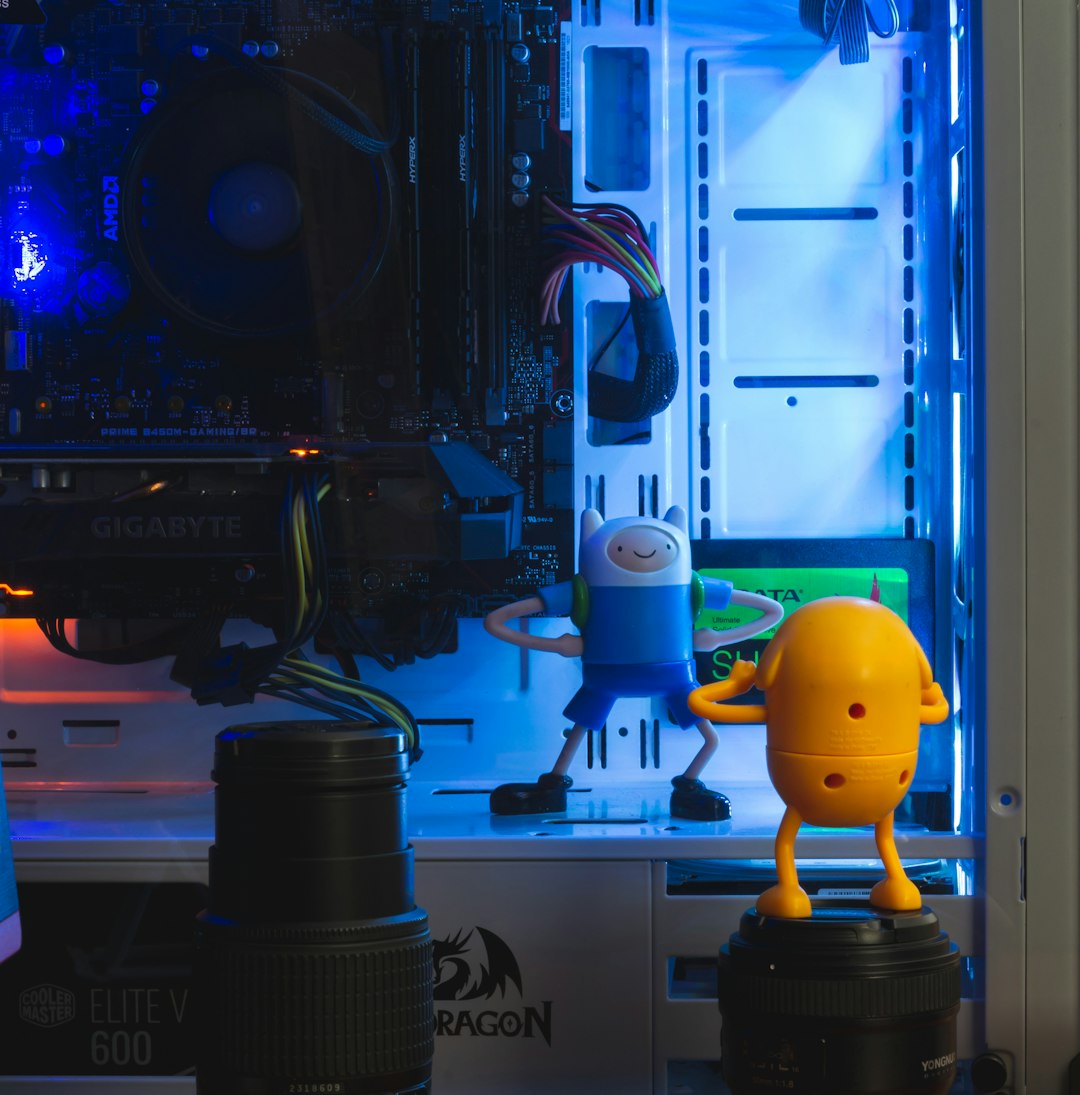
Step 2: Go to the Features & Traits Tab
Once your character sheet is open, find the “Features & Traits” tab. This section lists your racial traits, class features, and any feats that your character currently has.
Step 3: Check if You Are Eligible for a Feat
If your character has recently leveled up and chosen to take a feat instead of an Ability Score Increase, you should see an option to add one. If you don’t see this option, confirm that feats are enabled for your character by following these steps:
- Click on “Manage Character & Levels” (found at the top-right of your character sheet).
- Look for the “Home” tab.
- Ensure that the “Use Feats” option is toggled on.
Step 4: Select a Feat
Now it’s time to choose a feat! To do this:
- Click on “Manage Feats” under the Features & Traits section.
- Browse through the list of available feats.
- Click the feat name to read its detailed description.
- Choose the feat and confirm your selection.

Step 5: Confirm and Apply the Feat
Once you’ve selected a feat, make sure to save your changes. Some feats may require additional choices, such as a skill proficiency or spell selection. Follow any prompts that appear to finalize the feat’s details.
Homebrew and Purchased Feats
If you have created or acquired homebrew feats, you can add them by navigating to your Homebrew Collection. Ensure that homebrew content is enabled under the “Home” tab in “Manage Character & Levels.”
Editing or Removing a Feat
If you ever need to change your feat selection:
- Go back to “Manage Feats.”
- Locate the feat you want to remove.
- Click the “Remove” or “Change” button to adjust your selection.
Keep in mind that your DM should approve any major changes outside of level-up opportunities.

Tips for Choosing the Right Feat
When selecting a feat, consider the following:
- Does it complement your character’s abilities? A melee fighter might benefit from the Great Weapon Master feat, while a spellcaster may benefit from War Caster.
- Will it enhance your combat or roleplay style? Some feats offer improved combat mechanics, while others enhance skills or social interactions.
- Discuss with your DM and party. Certain feats can synergize well with your team’s overall strategy.
Conclusion
Adding a feat to your character in D&D Beyond is a straightforward process that allows you to tailor your character to your unique playstyle. By following the steps outlined here, you can confidently select and apply feats that enhance your gameplay experience. Whether you’re looking for extra damage output, survivability, or role-playing enhancements, feats offer a fantastic way to customize your character’s growth.

